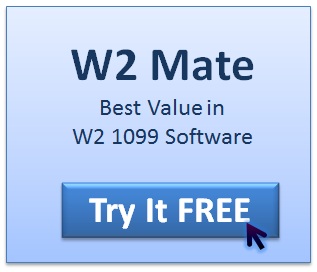In this tutorial we will show you how to print 1099-MISC forms on blank paper using W2 Mate software.
1. Download and install W2 Mate from
http://www.realtaxtools.com/1099software/1099software.html
2. W2 Mate prints the following copies on regular paper without the need to use blank pre-printed 1099 MISC forms:
1099 Misc Copy B: For Recipient.
1099 Misc Copy C: For Payer.
1099 Misc Copy 1: For State Tax Department.
1099 Misc Copy 2: To be filed with recipient’s state income tax return, when required.
To print any of these copies, navigate to the 1099-MISC forms screen and then select Print. In the dialog that comes up select “Print a recipient/ payer copy” and then specify the copy you want.
3. For copy A, you will need to use pre-printed blank 1099-MISC forms. You can buy these forms from the link below on our website
http://www.formsmall.com/forms-checks-supplies/1099-forms
To print the data on 1099-MISC copy A, follow the same steps as in the case of copies B, C, 1 or 2, but select print data only on pre-printed form.